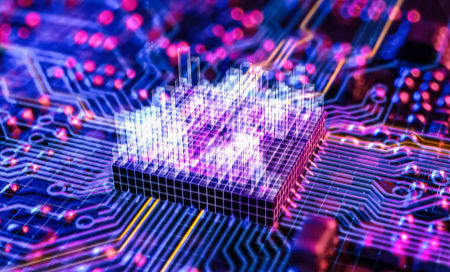Start-up system: organise in departments first, then grow
- publish258
- Jan 6, 2022
- 2 min read
Updated: Apr 8, 2025
How to put in a place a start-up system so investors know you can scale


Adrian Burden
When you are under pressure to develop ideas and win business now, why bother putting in place a start-up system and think about organizing business departments that might only exist in future? Because you will be ready to scale up your operation, manage your data, take on recruits and convince investors, says Adrian Burden, a Sunday Times / Maserati 100 entrepreneur and author of Start to exit: how to maximize the value in your start-up. You can design the structure to suit yourself, he says, although like many other organizations you will have a board of directors, as well as core functions like finance, marketing, sales and HR. Even if it is only you heading up each function at first, you will have given yourself a structure for all the documents, information and processes that you are going to be generating. When someone joins your start-up to take on a specific role, you can give quickly them access to all the information they need for their job function, without letting them see everything. You can also encourage them to file everything on your existing system, rather than keeping their own personal folder of records. In this way, you and other employees can follow what is happening with ease and take any action or make any additions. If anyone on team then leaves, the replacement can pick up the story immediately. You can begin by creating the folders based around departments in the cloud from your desktop. Eventually, you may migrate to your own business server or dedicated enterprise cloud service to host your growing bank of valuable data. As well as departmental folders, you might add two extra more general folders: one for pan-company documents and templates that everyone is going to use; and another for useful information that relates to your business. No doubt, you will let everyone within the organization see these. Now that you have a digital library, you can easily manage who in your team has the right to read, write or indeed edit existing and new files in the respective folders. For example, the board of directors can see it all. Each department will have automatic entry to its own documents. Other viewing rights can be created for tasks or projects that span any boundaries. As you grow, these permissions can apply automatically to all the new folders that are created. So when you start to talk to investors, they will see that you have a system in place that can scale and that can manage the integrity of one of your prime assets: your data. • Find details of Adrian’s book ‘Start to Exit: How to maximize the value in your start-up’ here